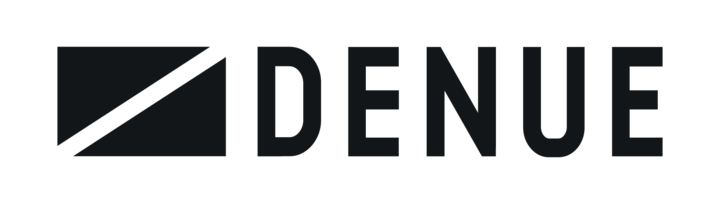WHY DENUE?
- Contribute to our mission of prolonging the life of high-quality denim and minimizing the envrionmental impact of each garment
- It's always free to list
- Low fee of 5% + PayPal processing fee on sold items
- Access to a niche audience with specific interest in denim
- Opportunities for coverage on our blog, newsletter and social channels
HOW TO SELL
- Register for an account
- Connect your PayPal Business account from the dashboard
- Setup your shipping zones and rates in the Shipping Settings tab
- Ensure you are only listing designer, premium and vintage denim apparel
- Upload photos of the denim
- Describe the denim
- Decide your price
- Ship the item
- Upload tracking details in the platform for your buyer
- Earnings will settle in your PayPal account minus our 5% fee and the PayPal processing fee